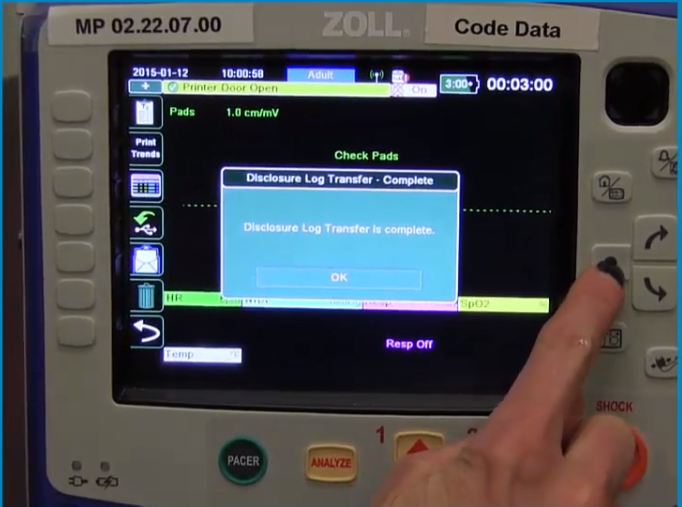X Series
Note: Before you begin, make sure you have the DAK, DAK password, and alternate ID from CaseReview.
On the X Series defibrillator:
- Go to Supervisor > Communications > DisclosureLog:
- Server DNS Name: dxsvc.zollonline.com
- Port: 443
- On the X Series, enter the DAK password and alternate ID in the Password and Customer ID fields.
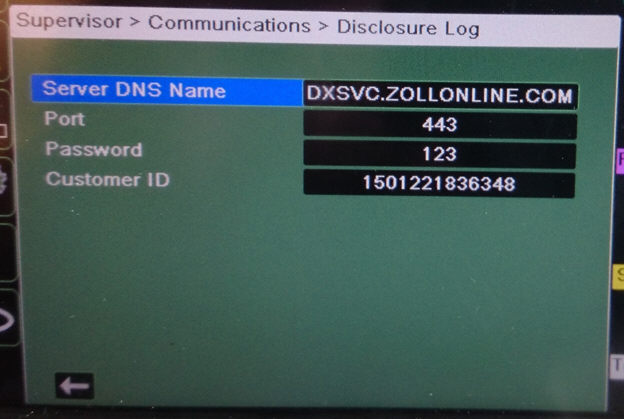
Using Case Push on the X Series
- Press the envelope.
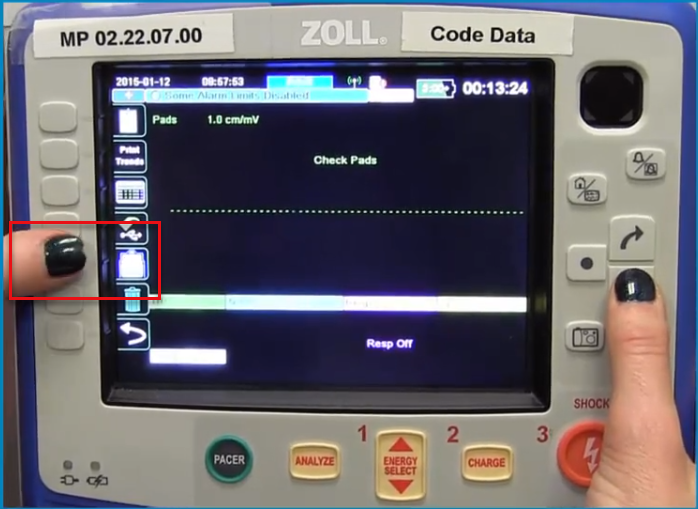
-
Close a case if one is open.
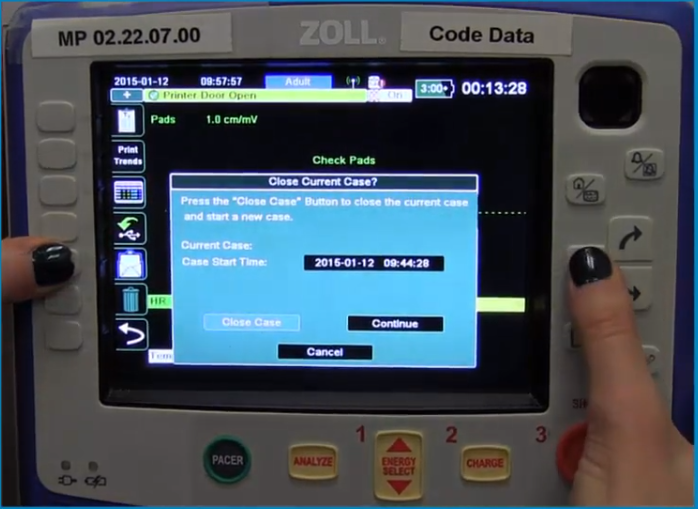
-
Select the cases.
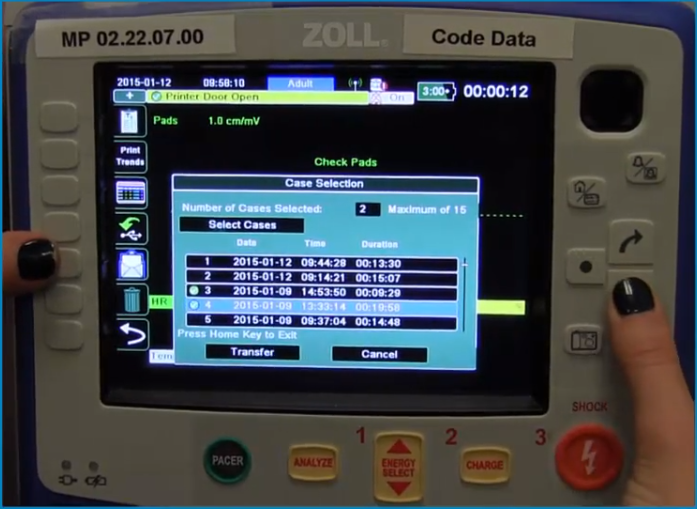
-
Press the home key to exit the list selection.
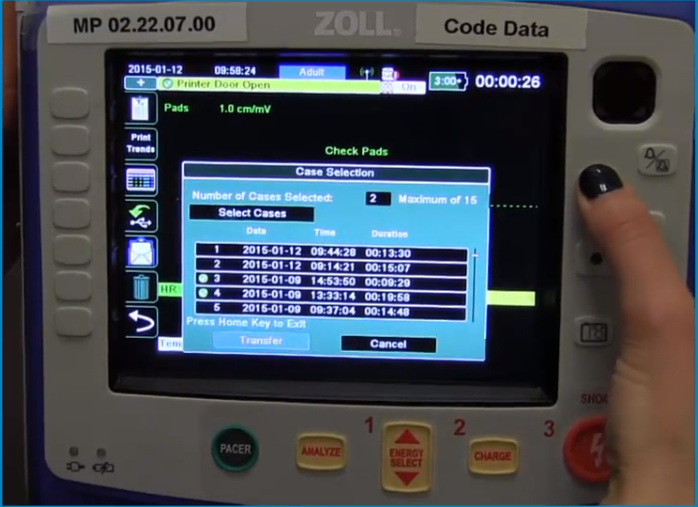
-
Choose transfer case.
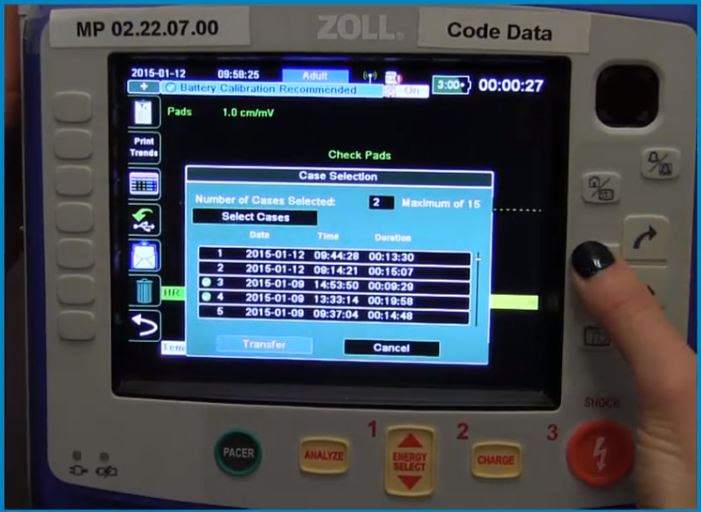
A short alert sounds once the transfer is complete.